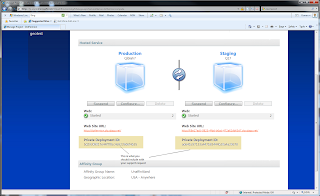http://social.msdn.microsoft.com/Forums/en-US/windowsazure/threads/
Steps you need to follow:
1. Sign into Windows Azure portal.
2. Go to your Hosted Service Project which is causing issues.
3. Wait for the project info to load.
4. Copy the private deployment id.
5. Write a brief description of what you did, what you are seeing and add your private deployment id.
Here is a screen shot of my service showing the private deployment id.